
Badges Pricing and Terms
Badge Prices
Thank you for a great FallCon 38, Stay tuned for information about FallCon 39!
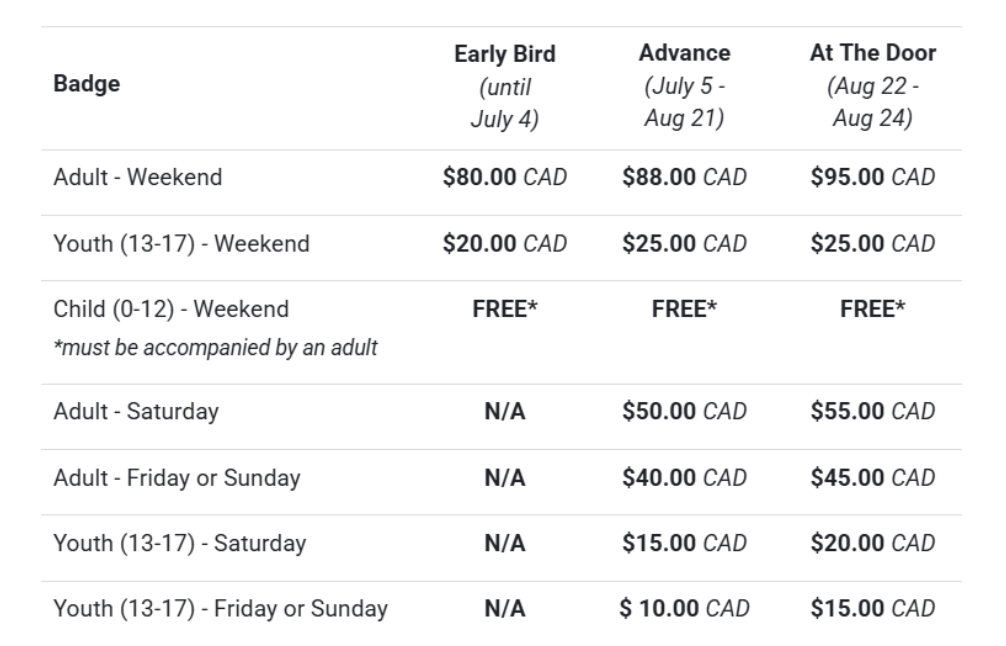
Hours
| Day | Doors Open | Registration Closes | Doors Close |
|---|---|---|---|
| Friday | 12:00 pm | 8:00 pm | 11:30 pm |
| Saturday | 9:00 am | 9:00 pm | 11:30 pm |
| Sunday | 9:00 am | 4:30 pm | 5:00 pm |
Terms
Badges
- All attendees must have a valid FallCon badge.
- Before entry to the convention, the name on any unused badge may be updated in Cardboard Events or at the registration desk during registration hours.
- Lanyards are colour coded to identify roles, so please continue to use the colour we gave you at registration.
- Admissions are one price for each day or for the weekend, regardless of how many hours or which events are attended.
- Badges are not transferable once checked-in.
- Badges for attendees 5 and under are free, but children must be accompanied by an adult. Children must have a badge so we have an accurate headcount.
- Badges should always be visible when seated.
Purchases / Refunds
- All badges are listed and charged in CAD.
- FallCon badges are non-refundable. Your purchase is a commitment to attend. If you are unable to attend, you may request a badge credit towards the next FallCon. Badge credits will be worth 75% of the purchase price. Requests must be in writing and received prior to the end of the Convention by emailing info@fallcon.com.
- If you've purchased an auction slot and would like to refund it, please contact jack.siu@fallcon.com by midnight July 31st, 2025 to give others ample opportunity to purchase slots and submit their items in a timely fashion.
- All live auction purchases are considered final sale. As an organization, we do not accept responsibility for the conditions of the games you are purchasing. If you have any questions about this please reach out to jack.siu@fallcon.com following the convention for more details.
Convention Photos
The FallCon Gaming Society will have photographers and videographers on location during the convention.
- Your registration for FallCon constitutes your consent to have your photo and/or video taken during the convention.
- Any such images are property of the FallCon Gaming Society and may be used for future promotional and/or marketing material at the Society's discretion, without compensation or notification.
- FallCon Photographers are identifiable by their Convention T-Shirt and white lanyard.
Guidelines for Good Conduct
The following is the short form of our Anti-Harassment Policy. Please also refer to the full statement. For clarity and for everyone’s comfort, you should always:
- Be respectful of other people’s personal space and physical comfort. This includes ensuring you have their consent to touch or embrace them
- Be sure you have a person’s consent before you photograph or record them
- Be respectful in all forums and discussions, but particularly those that may relate to issues of discrimination or representation. It is your responsibility to participate in a respectful manner and be considerate of all attendees
- If you are asked to stop behaving in a way that is interpreted as harassment, you are expected to stop immediately
- If you witness unacceptable conduct, ask the offender to stop and/or immediately notify one of our Organizers (identifiable by a yellow lanyard or a hat with a colourful feather)
Game Loans
- Pack games neatly and return games promptly.
- Deliver loose parts and / or report any issues to the librarian.
- Do not remove FallCon games from the Hall.
- Ask before opening or using any game other than your own.
Food and Beverages
- Food and non-alcoholic beverages are permitted in the gaming area.
- Please protect the games, notify staff of any spills and dispose of garbage promptly.
- Neither alcohol, cannabis, nor any illicit substance is permitted.
Pets
- No pets are permitted in the Convention.
Security / Lost and Found
- Any items you bring into the Convention are at your own risk.
- FallCon is not responsible for any lost or stolen property.
- If you do misplace something or find a stray item, we have a lost and found at the registration desk.
